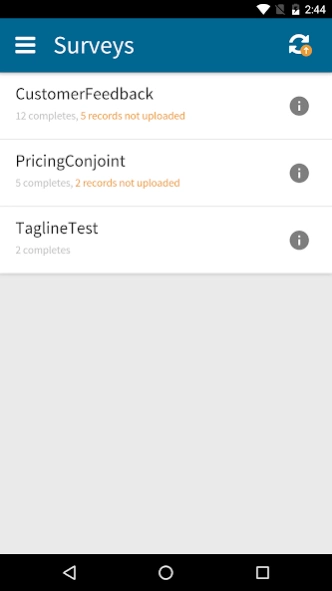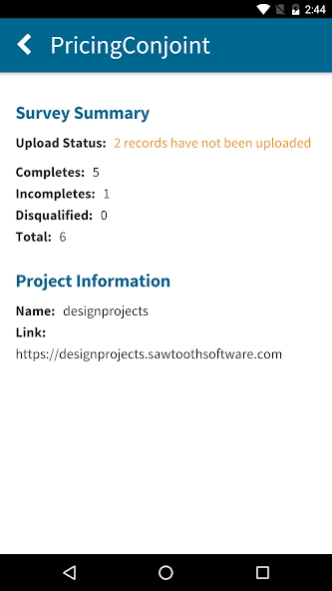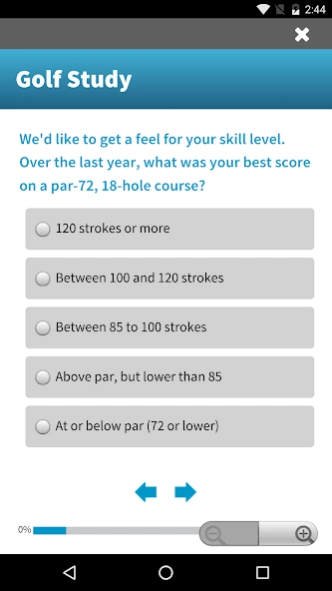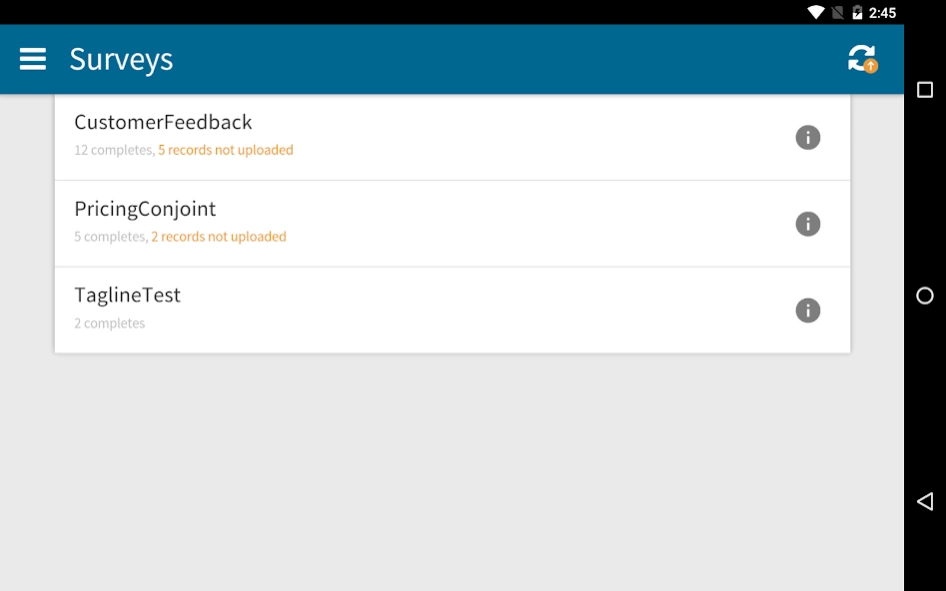Offline Surveys
Free Version
Publisher Description
Offline Surveys - Sawtooth Software Offline Surveys for offline data collection (CAPI)
With Sawtooth Software’s Offline Surveys app, you can interview respondents without an Internet connection (CAPI interviewing).
• NOTE: While devices running Android 5.0 and 5.1 can still download an older release, these devices won't work with surveys authored in Lighthouse Studio 9.13 or newer. To run surveys authored in Lighthouse Studio 9.13 or newer, you must use Android 6.0 or higher.
• NOTE: As of January 2, 2018, devices running Android 4.0 - 4.3 will no longer be able to download this app.
• The Offline Surveys app runs surveys created in Sawtooth Software’s Lighthouse Studio. The app supports all of the robust capabilities and custom code you’re used to.
• Surveys look and function the same in the app as they do on a web browser, so all your respondents will have the same experience.
• Downloading surveys and collecting data is easy to do. Begin a survey with just one tap.
• Data automatically syncs with the hosting server once the device acquires an Internet connection.
• Data collected in the app is combined with any survey data from regular web-based responses.
• Any changes you make to your survey are downloaded automatically on all devices.
Learn more about Offline Surveys
http://www.sawtoothsoftware.com/help/offline-surveys/manual
Learn more about Lighthouse Studio
http://sawtoothsoftware.com/products/online-surveys
Questions?
+1 801 477 4700
support@sawtoothsoftware.com
By installing this app, you agree to the license agreement found at
http://www.sawtoothsoftware.com/offline-surveys-license
About Offline Surveys
Offline Surveys is a free app for Android published in the Office Suites & Tools list of apps, part of Business.
The company that develops Offline Surveys is Sawtooth Software. The latest version released by its developer is 1.0.
To install Offline Surveys on your Android device, just click the green Continue To App button above to start the installation process. The app is listed on our website since 2024-02-26 and was downloaded 2 times. We have already checked if the download link is safe, however for your own protection we recommend that you scan the downloaded app with your antivirus. Your antivirus may detect the Offline Surveys as malware as malware if the download link to com.sawtoothsoftware.capi is broken.
How to install Offline Surveys on your Android device:
- Click on the Continue To App button on our website. This will redirect you to Google Play.
- Once the Offline Surveys is shown in the Google Play listing of your Android device, you can start its download and installation. Tap on the Install button located below the search bar and to the right of the app icon.
- A pop-up window with the permissions required by Offline Surveys will be shown. Click on Accept to continue the process.
- Offline Surveys will be downloaded onto your device, displaying a progress. Once the download completes, the installation will start and you'll get a notification after the installation is finished.